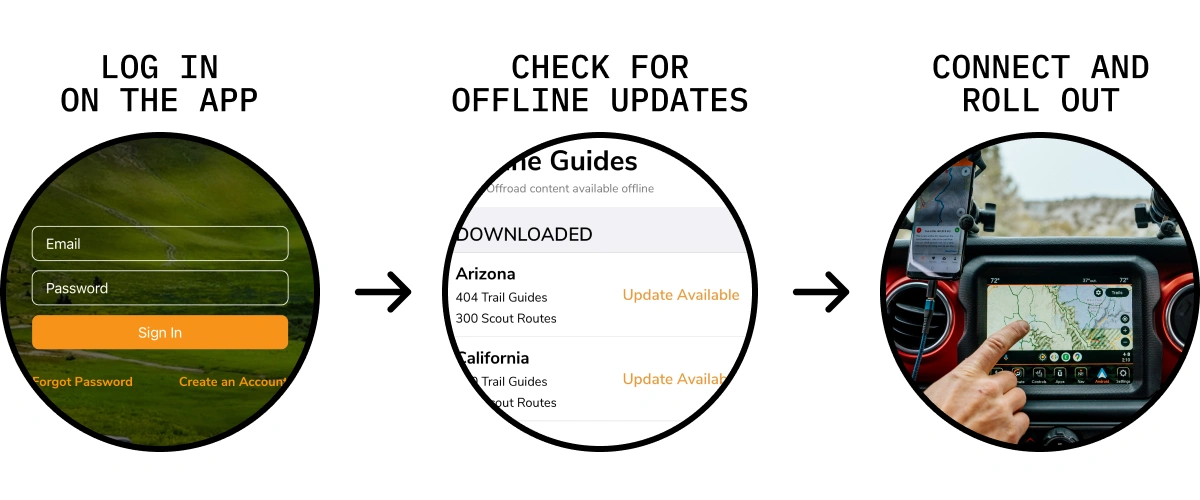Trails Offroad is Now on Android Auto
Android Auto is here and bringing your favorite trail guides to your in-vehicle head unit in a big way. View all the color-coded trail tracks you’ve come to love on our new All-Access Base Map plus trail descriptions, ratings, Waypoints, camping info, and more. Android Auto is the perfect in-dash companion to Follow-Mode in the Trails Offroad™ mobile app. There are a few essential things to know before you venture out with our ultra-detailed trail guides, lets quickly go through them.
---
Android Auto is an All-Access Member Feature
Login to your All-Access account to use Trails Offroad™ with Android Auto. Free Members can start a Free 7-Day All-Access Trial to experience features like Android Auto, unlimited trail guides, camping information, and more.
---
Before You Go Off-Grid
Before you go offline, be sure to complete any available updates for offline data you want to use on your trip.
---
Get Out On a Trail
View our color-coded trail tracks right on your Android Auto-enabled head unit. Once you arrive at the trailhead, simply zoom in on your screen, tap on Trails in the upper right corner, and browse through the list of available trails. You can also search beyond your immediate area and find new trails to explore.
 |
 |
---
Follow a Trail in Android Auto
Once you've selected a Trail, you will see the track on the map and your location indicated with a blue arrow. Android Auto will also display Waypoints with their reference number and name.
Select the Waypoints button on the screen to view the complete list of Waypoints for the trail, including their names and full descriptions. To see Waypoint images refer to the app on your mobile device.
 |
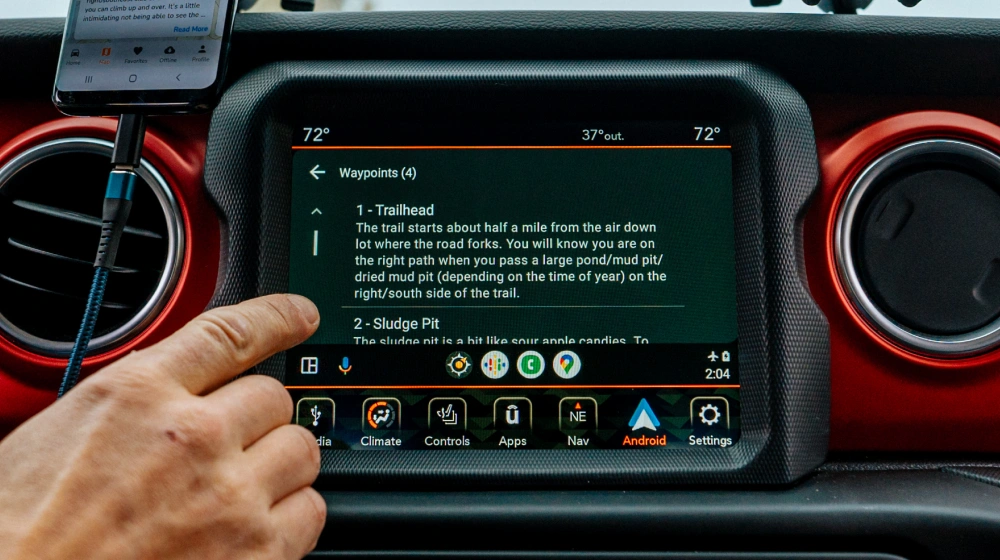 |
---
Trail Details and Camping Information
When a single trail is active on the screen, and the vehicle is in Park, select Details to view Trail Status, Rating, Difficulty, and Highlights description. From the Details screen you can also tap Camping to access full camping information from the trail guide.
 |
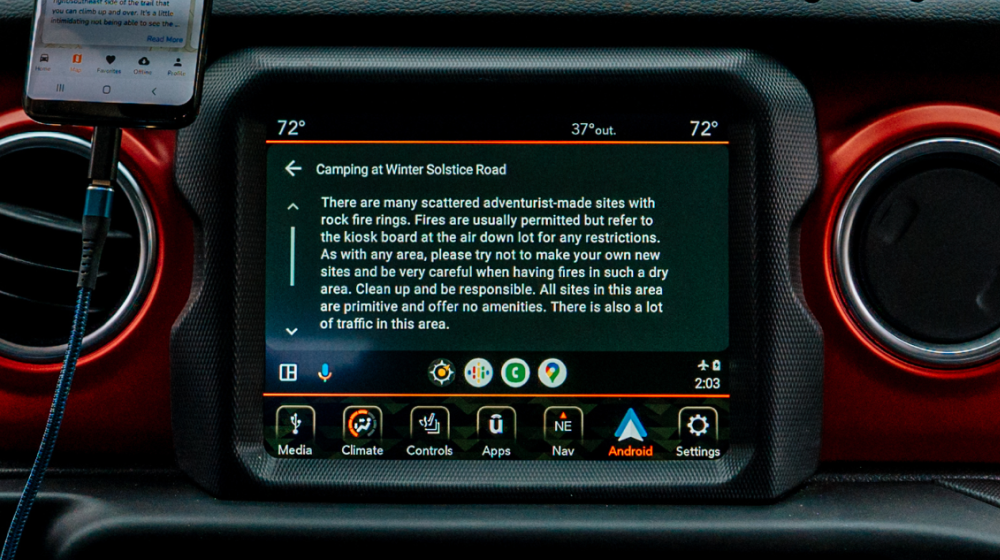 |
---
Finish Your Ride and Leave a Review
When you're done with your trail ride, simply tap the Close button to exit the view and remove the Waypoints. To start another trail adventure, select Trails from the upper right and choose a new trail from the list.
We hope you had an awesome time on the trail! Don't forget to leave a trail review in the app on your mobile device. Trail reviews provide valuable personal insights that our guides may not include. They also help the community stay informed about any recent changes in trail conditions.
---
Trails Offroad™ Android Auto has been a big project for our team and we hope you’re as excited about it as we are. Never hesitate to contact us if you have any questions or would like to submit feedback.